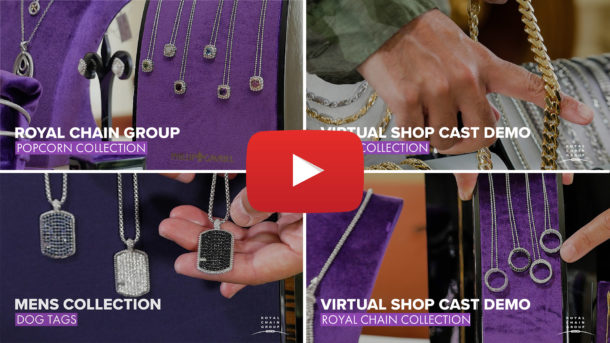Overview
Merchandising is an integral part of any retail business. The same is true for E-Commerce. As a business person, you are looking for any opportunity to expand final ticket amounts. Cross-sell, Up-sell, and Related Products are a great way to suggest other items for a customer to add to their cart before check out!
Cross-sell
For your customer, cross-sells are intended to be like the candy next to the register. Set up Items or services here that would make their purchase a little bit sweeter
- In the Product Information panel on the left, click Cross-sells.
- Click the Reset Filter button to list all the available products, or use the filters at the top of each column to find specific products.
- Select the checkbox in the first column of any product you want to feature as a cross-sell.
- When complete, click the Save button.
Up-sell
Up-sells are a great place to show off higher quality products, or products that may produce more revenue for your store, while offering enhanced options for the customer. These will usually appear on a page with a heading such as, ‘You may also be interested in the following product(s)’
- In the Product Information panel, select Up-sells
- Click the Reset Filter button in the upper-right to list all the available products, or use the search filters at the top of each column to find specific products.
- In the list, select the checkbox in the first column of any product you want to feature as an up-sell
- When complete, click the Save button.
Related Products
Sometimes it’s ideal to show off products that might go well with the product your customer is looking at. If they are looking at a side table, then it could be an opportunity to sell a lamp.
- In the Product Information panel on the left, click Related Products
- Click the Reset Filter button in the upper-right to list all the available products, or use the search filters at the top of each column to find specific products.
- In the list, select the checkbox in the first column of any product you want to feature as an up-sell
- When complete, click the Save button.
Check out these other Great Articles from around the Web about E-Commerce Merchandising!
How to Increase Revenue and Improve the Customer Experience with Upselling and Cross-Selling